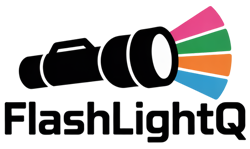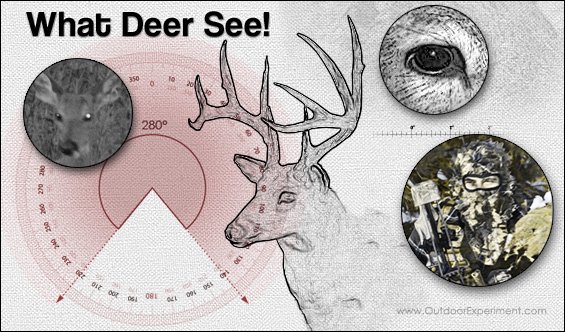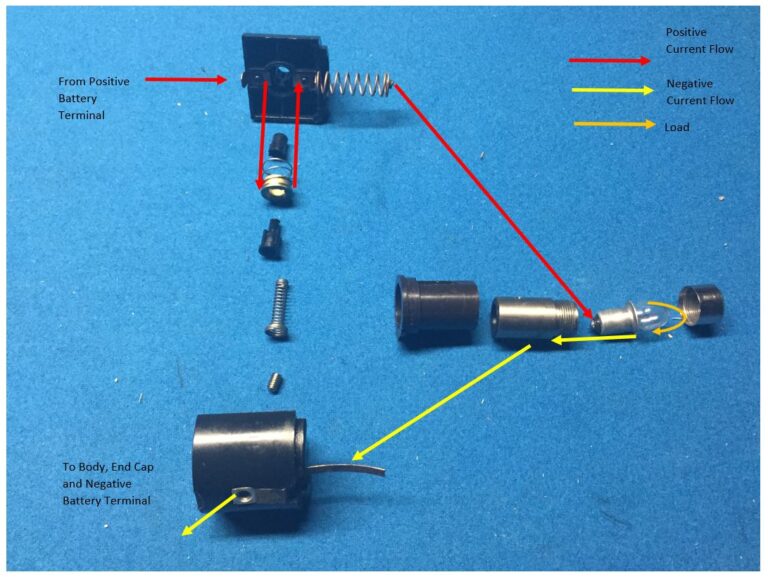How to Charge a Fenix UC35 Flashlight: A Complete Guide
In this article, we will explore the essential steps for charging the Fenix UC35 flashlight effectively and safely. The Fenix UC35 is a powerful, rechargeable flashlight known for its high lumen output and robust design.
Understanding how to charge this flashlight properly is crucial for ensuring optimal performance and longevity. We will cover the types of batteries used, the charging process, indicators to watch for, and common troubleshooting tips.
By the end of this guide, you will have a comprehensive understanding of how to keep your Fenix UC35 flashlight charged and ready for use.
Table of Contents
- Overview of the Fenix UC35 Flashlight
- Understanding the Battery Types
- The Charging Process Explained
- Understanding the Charging Indicators
- Troubleshooting Common Charging Issues
- Best Practices for Battery Maintenance
- FAQ Section
- Conclusion
Overview of the Fenix UC35 Flashlight
The Fenix UC35 is a tactical flashlight that combines portability with high performance. This compact flashlight delivers a maximum output of 1000 lumens thanks to its advanced CREE XP-L HI V3 LED.
It features a compact design, measuring just 5.5 inches in length, making it ideal for everyday carry (EDC). The UC35 is built from durable aircraft-grade aluminum and has an IP68 rating, ensuring it is dustproof and waterproof up to 2 meters.
With a user-friendly interface consisting of both a tactical tail switch for momentary activation and a side switch for cycling through different modes, it provides versatility for various applications—from outdoor adventures to tactical situations.
Key Specifications
| Specification | Details |
|---|---|
| Max Output | 1000 lumens |
| Max Beam Distance | 266 meters |
| Battery Capacity | 3500 mAh (18650 Li-ion) |
| Weight | 3.1 oz (89g) (without battery) |
| Charging Port | Micro USB |
| Dimensions | Length: 5.5” (140mm), Diameter: 1” (25.4mm) |
The specifications clearly showcase the capabilities of the Fenix UC35. With its high lumen output and extended beam distance, it serves as a reliable tool for both everyday and emergency use.
The inclusion of a rechargeable battery, along with the convenience of USB charging, enhances its usability in various settings.
Features and Benefits
The UC35 comes equipped with several features that enhance its usability and performance:
- Multiple Lighting Modes: The flashlight offers five modes—Turbo, High, Medium, Low, and Moonlight—allowing users to select the appropriate brightness for their needs.
- Battery Level Indicator: A built-in indicator provides real-time feedback on battery status, ensuring users are aware of when to recharge.
- Durable Construction: Made from aircraft-grade aluminum, the UC35 is built to withstand rugged use, making it suitable for outdoor adventures and tactical applications.
- Compact and Lightweight: Its small size and light weight make it easy to carry, fitting comfortably in pockets or bags.
Comparing UC35 to Other Fenix Models
| Model | Max Output | Battery Type | Runtime | Weight |
|---|---|---|---|---|
| Fenix UC35 V2.0 | 1000 lumens | 1 x 18650 | 800 hours (Moonlight mode) | 3.1 oz (89g) |
| Fenix PD35 | 1000 lumens | 1 x 18650 or 2 x CR123A | 200 hours (Eco mode) | 3.2 oz (90g) |
| Fenix TK35 | 1600 lumens | 2 x 18650 or 4 x CR123A | 140 hours (Eco mode) | 8.8 oz (250g) |
This comparison illustrates that while the UC35 V2.0 and PD35 both offer similar maximum outputs, the TK35 provides a higher output but at the cost of increased weight and size. The UC35’s compact design and rechargeable battery make it particularly appealing for users seeking a lightweight option without sacrificing performance.
Understanding the Battery Types
The Fenix UC35 flashlight is compatible with two types of batteries: the 18650 rechargeable lithium-ion battery and CR123A non-rechargeable lithium batteries. Understanding the differences between these battery types is essential for choosing the right power source for your flashlight.
18650 Battery Details
The 18650 battery is a cylindrical lithium-ion rechargeable battery that is widely used in various applications, including flashlights. The UC35 utilizes a high-capacity 3500 mAh 18650 battery, which provides long runtimes and consistent power output.
One of the significant advantages of using an 18650 battery is the ability to recharge it using the built-in Micro USB port on the flashlight. This feature eliminates the need for external chargers and makes it convenient for users to keep their flashlight powered up.
CR123A Batteries Overview
CR123A batteries are non-rechargeable lithium batteries commonly used in high-drain devices. While the UC35 can operate on two CR123A batteries, it’s important to note that they do not provide the same runtime as the rechargeable 18650 battery.
Additionally, users will need to purchase replacement batteries regularly, leading to higher long-term costs. The advantage of CR123A batteries is their availability and shelf life, making them suitable for emergency situations where rechargeability might not be an option.
Choosing the Right Battery for Your Needs
When deciding between the 18650 and CR123A batteries for the Fenix UC35, consider your usage patterns. If you plan to use the flashlight frequently and want to minimize long-term costs, the 18650 rechargeable battery is the better choice.
On the other hand, if you require a backup power source for emergencies or sporadic use, keeping a set of CR123A batteries on hand may be beneficial. Ultimately, the rechargeable option provides more convenience and sustainability for regular users.
The Charging Process Explained
Charging the Fenix UC35 flashlight is a straightforward process, thanks to its Micro USB charging capability. This section will guide you through the steps to ensure a safe and effective charging experience.
Preparing the Flashlight for Charging
Before charging, ensure that the flashlight is turned off. Remove any dust cover from the Micro USB port located at the head of the flashlight.
This will expose the charging port, allowing for a secure connection to the charger.
Connecting the USB Charger
Using the supplied Micro USB cable, connect the USB end to a power source, such as a USB wall charger, power bank, or computer. Then, connect the Micro USB end to the charging port of the UC35.
Once connected, the battery level indicator will glow red, indicating that the flashlight is charging.
Charging Time Expectations
The Fenix UC35 typically requires around 3.5 hours to fully charge its 3500 mAh battery. However, charging times may vary based on the power source used.
For instance, charging via a USB 3.0 port may yield faster charging times compared to a standard USB 2.0 port. It’s important to keep an eye on the indicator; when it turns green, the charging process is complete.
In case of any discrepancies in charging times, always ensure that the flashlight is connected directly to the power source without using extension cords, as they may introduce resistance and affect the charging efficiency.
Understanding the Charging Indicators
The Fenix UC35 flashlight features a battery level indicator that provides crucial information about the charging status and battery life. Understanding these indicators is important for maintaining optimal performance.
Red and Green Indicators
When charging, the battery level indicator will glow red. This indicates that the flashlight is actively charging.
Once the charging process is complete, the indicator will change to solid green, confirming that the battery is fully charged and ready for use.
Low Battery Warning Signals
The UC35 also has built-in low-battery warning signals. If the battery level drops below a certain threshold, the indicator will flash red.
This alert serves as a reminder to recharge or replace the battery, ensuring that you are never caught without sufficient power.
What to Do if Charging Fails
If you encounter issues where the flashlight does not charge, first check the connections to ensure they are secure and free of debris. If the problem persists, try using a different USB cable or power source.
In the event that the flashlight still fails to charge, the battery may need to be replaced, or there could be an issue with the charging port requiring professional assistance.
Troubleshooting Common Charging Issues
Users may experience a variety of issues while charging the Fenix UC35 flashlight. This section provides solutions for common problems to ensure that your flashlight remains operational.
Flashlight Does Not Charge
If the UC35 does not charge when connected, start by examining the Micro USB port for any obstructions or signs of damage. Ensure that the charging cable is functioning properly by testing it with another device.
If the flashlight remains unresponsive, consider removing the battery, inspecting it for damage or improper installation, and replacing it if necessary.
Charging Takes Too Long
In some cases, users may find that charging takes longer than expected. This can occur if the flashlight is connected to a low-power USB port or if there is significant resistance in the connection.
To address this issue, always use a high-power USB adapter and connect directly without extension cables. If the problem persists, it could indicate a faulty battery or charging port.
Battery Not Holding Charge
If the UC35 flashlight frequently loses charge quickly or fails to hold a charge, the battery may be nearing the end of its lifespan. Lithium-ion batteries typically have a cycle life of around 500 charge cycles.
If the battery has been extensively used or shows signs of swelling, it is recommended to replace it with a new, high-quality 18650 battery to ensure optimal performance.
Best Practices for Battery Maintenance
To extend the lifespan and efficiency of your Fenix UC35 flashlight battery, following best practices for battery maintenance is crucial. Here are some recommended tips:
Regular Charging Routine
It is advisable to charge the UC35 flashlight routinely, even if it appears to have a full charge. Lithium-ion batteries perform best when kept between 30% and 80% charge levels.
If you plan to store the flashlight for an extended period, charge it to around 50% before storing and recharge every four months to prevent deep discharge.
Storing the Flashlight
Store the Fenix UC35 in a cool, dry place away from direct sunlight. Avoid exposing the flashlight to extreme temperatures, as this can negatively affect battery performance and lifespan.
If storing the flashlight for an extended period, it is best to remove the battery to prevent leakage and damage.
Avoiding Over-Discharge
Over-discharging the battery can lead to irreversible damage and a reduced lifespan. Always pay attention to the low-battery warning signals and recharge the flashlight as soon as possible when the indicator flashes red.
Avoid using the flashlight until the battery is recharged, as continued use in a low state can lead to diminished performance.
FAQ Section
What type of battery does the Fenix UC35 use?
The Fenix UC35 flashlight primarily uses a high-capacity 18650 rechargeable lithium-ion battery. It also has the option of using two non-rechargeable CR123A batteries for power.
The included battery typically has a capacity of 3500 mAh, which allows for extended use between charges.
How long does it take to fully charge the Fenix UC35?
Charging the Fenix UC35 flashlight typically takes about 3.5 hours. However, the exact duration may vary depending on the power source used.
For instance, using a USB 3.0 port may charge the flashlight faster than a standard USB 2.0 port. Always monitor the battery indicator for a complete charge, as it will show red while charging and turn green once fully charged.
What should I do if my flashlight does not charge?
If your Fenix UC35 does not charge, first ensure that the Micro USB cable is securely connected and free from damage. Test the cable with another device to confirm functionality.
If the flashlight remains unresponsive, check the battery for proper installation or damage. If these steps do not resolve the issue, the charging port may need professional inspection or replacement.
Can I use CR123A batteries in the Fenix UC35?
Yes, the Fenix UC35 is compatible with two CR123A batteries. However, it is important to note that these batteries are not rechargeable and do not provide the same runtime as the included 18650 rechargeable battery.
For regular use, the 18650 battery is recommended for its convenience and cost-efficiency.
How do I know when my Fenix UC35 is fully charged?
The Fenix UC35 features a battery level indicator that glows red while charging. Once the flashlight is fully charged, the indicator will switch to solid green.
It is essential to monitor this indicator to ensure that the battery is adequately charged before use.
Conclusion
In conclusion, charging your Fenix UC35 flashlight is a simple yet important task that ensures reliability and performance. By following the guidelines provided in this article, you can maximize the lifespan of your flashlight and its battery.
Remember to monitor the charging indicators and follow best practices for battery maintenance. With proper care, your Fenix UC35 will be ready whenever you need it, whether for everyday use or emergency situations.