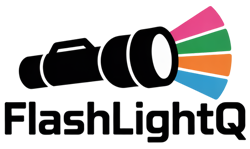J5 Tactical Battery Replacement: A Complete Guide for Users
In this article, we will explore the essential aspects of replacing batteries in the J5 Tactical Flashlight, a popular choice among outdoor enthusiasts and everyday users. The J5 Tactical flashlight is known for its compact design, powerful illumination, and versatility, but understanding how to properly replace its batteries is crucial for optimal performance.
We will discuss the types of batteries compatible with the J5 Tactical flashlight, detailed steps for battery replacement, troubleshooting common issues during battery replacement, and maintenance tips to extend the flashlight’s lifespan. Whether you’re using it for camping, emergency situations, or daily tasks, this guide will ensure your flashlight remains a reliable tool.
Table of Contents
- Understanding the J5 Tactical Flashlight
- Types of Batteries Used in J5 Tactical Flashlights
- Step-by-Step Guide to Replacing the Battery
- Troubleshooting Common Battery Replacement Issues
- Maintenance Tips for J5 Tactical Flashlights
- Frequently Asked Questions (FAQs)
- Conclusion
Understanding the J5 Tactical Flashlight
The J5 Tactical flashlight is a versatile and robust lighting solution, designed to cater to a variety of needs, from camping trips to emergency preparedness. Its compact size and lightweight design make it easy to carry, while its powerful illumination capabilities ensure it can light up even the darkest environments.
The flashlight operates on a simple user interface with three modes: high, low, and strobe, providing flexibility depending on the situation.
Key Features of the J5 Tactical Flashlight
- Brightness: Offers a maximum output ranging from 300 to 935 lumens depending on the model and battery used.
- Beam Distance: Capable of illuminating objects up to 600 feet away, making it effective for both close and distant visibility.
- Durability: Constructed from tough aluminum, the flashlight is both water-resistant and impact-resistant, suitable for rugged outdoor conditions.
- Adjustable Focus: Users can zoom the beam to focus on objects or widen it for broader illumination.
- Compact Size: Fits easily in pockets or backpacks, making it a convenient tool for various activities.
Various Models of J5 Tactical Flashlights
The J5 Tactical series includes several models, each with distinct features and specifications. The most notable models include the J5 Tactical V1 Pro and the J5 Tactical 732-A, with varying brightness levels and battery options.
Performance Metrics (Lumens, Beam Distance)
| Model | Max Brightness (Lumens) | Beam Distance (Feet) |
|---|---|---|
| J5 Tactical V1 Pro | 300 | 600 |
| J5 Tactical 732-A | 935 | 1200+ |
The table above illustrates the performance capabilities of different J5 Tactical flashlight models. The J5 Tactical V1 Pro, with a maximum brightness of 300 lumens, is adequate for general purposes such as camping or emergency use.
However, for users needing more power, the J5 Tactical 732-A shines at an impressive 935 lumens, allowing for greater visibility in challenging conditions and a longer beam distance of over 1200 feet. This makes it suitable for more demanding situations where a higher output is essential.
Types of Batteries Used in J5 Tactical Flashlights
The J5 Tactical flashlight is compatible with multiple types of batteries, allowing users to choose based on performance needs and convenience. The primary options are AA batteries and 14500 lithium-ion batteries, each with its advantages and drawbacks.
AA vs. 14500 Lithium-ion Batteries
AA batteries are widely available and inexpensive, making them a practical choice for casual users. However, they provide lower brightness (up to 150 lumens) compared to 14500 lithium-ion batteries, which can deliver a maximum of 935 lumens.
The lithium-ion option not only enhances performance but also has a longer lifespan and can be recharged, reducing ongoing costs.
Battery Lifespan and Performance
| Battery Type | Max Brightness (Lumens) | Average Lifespan | Recharge Cycles |
|---|---|---|---|
| AA Alkaline | 150 | 5-10 hours | Non-rechargeable |
| 14500 Lithium-ion | 935 | 2-10 hours | 500+ cycles |
The comparison table above shows the stark differences in performance between AA alkaline and 14500 lithium-ion batteries. While AA batteries offer convenience and low initial cost, their brightness and lifespan are limited.
In contrast, the 14500 lithium-ion batteries provide a significantly brighter output and longer operational life. With the ability to recharge over 500 times, they prove to be more cost-effective in the long run, despite the higher upfront investment.
Rechargeable vs. Non-Rechargeable Options
Choosing between rechargeable and non-rechargeable batteries impacts both performance and cost-effectiveness. Rechargeable batteries, such as the 14500 lithium-ion, are environmentally friendly and can save users money over time.
Non-rechargeable AA batteries, while convenient, can lead to higher costs if used frequently. Therefore, users should consider their flashlight usage patterns when selecting the appropriate battery type.
Step-by-Step Guide to Replacing the Battery
Replacing the battery in your J5 Tactical flashlight is a straightforward process, essential for maintaining optimal functionality. Below is a detailed guide to assist users in performing this task correctly.
Tools Needed for Battery Replacement
- New battery (AA or 14500 lithium-ion)
- Soft cloth (for cleaning)
Opening the Flashlight
To open the flashlight, locate the cap at the bottom of the unit. Turning the cap counterclockwise will disengage it from the flashlight body.
If the cap feels stuck, this may indicate battery leakage or corrosion, which will need to be addressed before proceeding.
Inserting the New Battery
Once the flashlight is open, remove the old battery if present. Insert the new battery, ensuring the positive (+) and negative (-) ends are correctly aligned according to the markings inside the compartment.
Reattach the cap by turning it clockwise until secure.
| Step | Description |
|---|---|
| 1 | Gather tools: new battery, soft cloth. |
| 2 | Turn the cap counterclockwise to open. |
| 3 | Remove the old battery and insert the new one. |
| 4 | Replace the cap by turning it clockwise. |
The table summarizes the battery replacement process for the J5 Tactical flashlight. Each step is crucial for ensuring the flashlight operates correctly.
Users should take care to avoid cross-threading the cap when reattaching it, which can lead to damage and potential water ingress. Taking the time to ensure the new battery is installed correctly will maximize the flashlight’s performance.
Troubleshooting Common Battery Replacement Issues
Despite the simplicity of replacing batteries, users may encounter a few common issues. Below are some troubleshooting tips to help resolve these problems.
Stuck Battery Compartment
A stuck battery compartment often results from corrosion caused by battery leakage. If the compartment will not open, check for signs of rust or buildup around the threads.
Applying a little lubricant or using a rubber grip can help gain leverage to twist it open. If severe corrosion is present, you may need to clean it with a cotton swab dipped in vinegar or lemon juice.
Flickering or Dim Light After Replacement
If the flashlight flickers or has a dim light after a battery replacement, it may indicate that the battery is improperly seated. Remove the battery and reinsert it, ensuring it is correctly aligned with the positive and negative ends.
If the issue persists, check for any dirt or corrosion on the battery contacts and clean them if necessary.
Incorrect Battery Installation
Incorrect installation can lead to the flashlight not functioning. Always verify the orientation of the battery before closing the cap.
If unsure, consult the user manual for guidance.
| Issue | Possible Cause | Solution |
|---|---|---|
| Stuck battery compartment | Corrosion or buildup | Use lubricant or grip for leverage; clean if necessary. |
| Flickering light | Improper battery seating | Remove and reinsert the battery; check for dirt. |
| Light won’t turn on | Incorrect battery installation | Verify battery orientation; consult user manual. |
The table provides a clear overview of common issues faced during battery replacement, including their causes and solutions. Understanding these potential problems helps users troubleshoot effectively, ensuring their flashlight operates as intended.
Quick fixes like checking battery orientation or cleaning contacts can save time and ensure reliable performance when needed most.
Maintenance Tips for J5 Tactical Flashlights
To prolong the life and performance of your J5 Tactical flashlight, regular maintenance is essential. Below are some tips to help users maintain their flashlights effectively.
Cleaning the Contacts
Regularly inspect and clean the contacts within the battery compartment to prevent buildup that can impede performance. Use a cotton swab dipped in rubbing alcohol to gently clean the contact points, ensuring a good electrical connection.
Checking O-rings for Water Resistance
The J5 Tactical flashlight is designed to be water-resistant. Regularly check the O-rings for signs of wear or damage, as these are crucial for maintaining the waterproof seal.
If damaged, replace them to prevent water ingress during use in wet conditions.
General Care and Storage Tips
- Store the flashlight in a cool, dry place away from extreme temperatures.
- Remove batteries if the flashlight will not be used for an extended period.
- Occasionally test the flashlight to ensure it functions properly.
| Maintenance Task | Frequency | Recommended Products |
|---|---|---|
| Inspect O-rings | Monthly | Replacement O-rings |
| Clean battery contacts | Every 3 months | Rubbing alcohol, cotton swabs |
| Test flashlight function | Monthly | N/A |
The maintenance table outlines essential tasks to keep the J5 Tactical flashlight in peak condition. Regular inspections and cleaning are vital for ensuring that the flashlight remains operational and effective for its intended use.
Users who take the time to maintain their devices will find that they enjoy extended longevity and reliability, especially in critical situations.
Frequently Asked Questions (FAQs)
What type of battery should I use?
For optimal performance, it is recommended to use a 14500 lithium-ion battery for the J5 Tactical flashlight, as it provides the maximum brightness of up to 935 lumens. Alternatively, you can use standard AA alkaline batteries, which will yield a lower brightness of approximately 150 lumens.
The choice largely depends on your specific needs and usage patterns.
How often should I replace the battery?
The frequency of battery replacement depends on usage. If you notice a significant reduction in brightness, flickering lights, or if the flashlight fails to turn on, it’s time to replace the battery.
For regular use, consider replacing the batteries every 2-10 hours of operation, depending on whether you are using alkaline or lithium-ion batteries.
Can I use rechargeable batteries?
Yes, the J5 Tactical flashlight is compatible with rechargeable 14500 lithium-ion batteries. Using rechargeable batteries not only enhances performance but also offers cost savings over time.
They can be recharged multiple times, making them a more environmentally friendly and economical choice compared to disposable batteries.
What should I do if the flashlight doesn’t turn on after replacing the battery?
If the flashlight does not turn on after replacing the battery, first ensure that the battery is correctly installed, with the positive and negative ends aligned as indicated in the battery compartment. If the issue persists, check for any corrosion or dirt on the battery contacts, as this can impede electrical flow.
Cleaning the contacts may resolve the issue.
Conclusion
In conclusion, understanding how to properly replace the battery in your J5 Tactical flashlight is essential for maintaining its performance and reliability. By following the guidelines provided in this article, users can ensure their flashlight remains operational for various activities, from camping to emergency preparedness.
With the right battery choice and maintenance practices, your J5 Tactical flashlight can continue to serve you well for years to come. Whether you’re a seasoned outdoor enthusiast or a casual user, this knowledge empowers you to make the most of your investment.