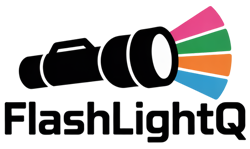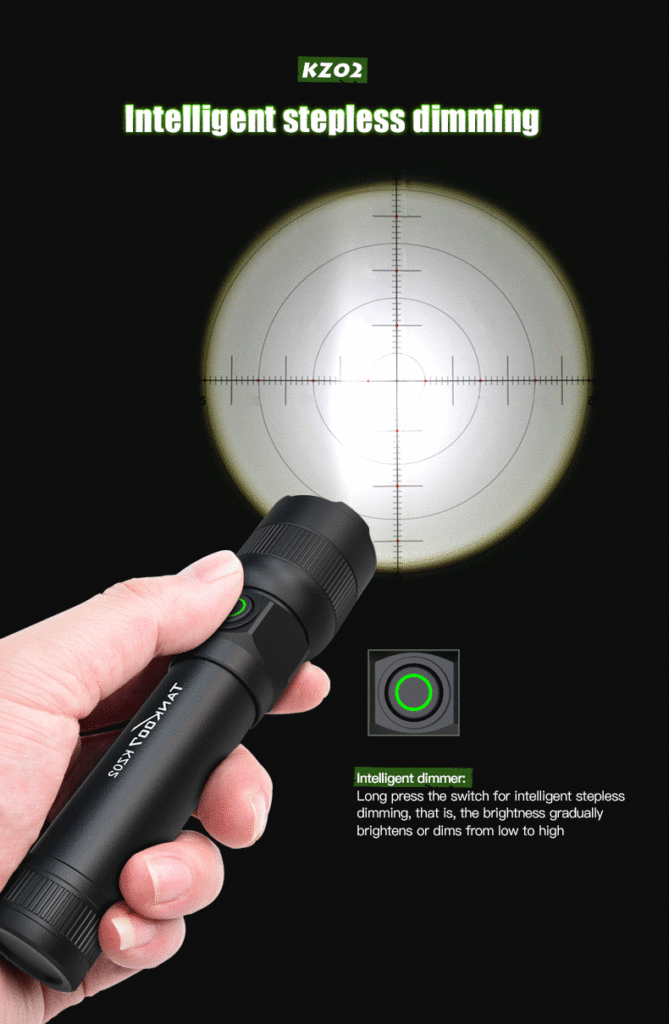Coast Flashlight Not Working? Troubleshoot Like a Pro
In this article, we will delve into the common issues that may cause your Coast flashlight to stop working and how to troubleshoot them effectively. Whether you’re dealing with a flickering light, a complete blackout, or a malfunctioning switch, understanding the underlying reasons can help you resolve the problem quickly.
With insights gathered from various sources, including expert repair guides and user experiences, we aim to provide you with a comprehensive overview of the steps to take when your Coast flashlight fails. We’ll cover everything from basic battery checks to more intricate electrical problems, ensuring you have the knowledge needed to restore your flashlight to full functionality.
Table of Contents
- Common Reasons for Flashlight Failure
- Troubleshooting Steps for Coast Flashlights
- How to Repair a Flashlight Switch
- Preventive Maintenance Tips
- When to Seek Professional Help
- FAQ
- Conclusion
Common Reasons for Flashlight Failure
Understanding why your Coast flashlight may stop functioning is crucial for efficient troubleshooting. Here are the most common reasons:
Dead or Weak Batteries
One of the primary culprits for flashlight failure is dead or weak batteries. Batteries, especially alkaline ones, can lose charge over time, even when not in use.
According to statistics, AA batteries have an average lifespan of around 3-5 years if stored properly, but can deplete more quickly if used frequently. If the flashlight has been sitting idle or exposed to extreme temperatures, the batteries may have drained faster than expected.
Corroded Connections
Corrosion is another significant issue that can prevent flashlights from working. This often occurs when batteries leak or when moisture enters the battery compartment.
Corroded contacts can disrupt the electrical connection, leading to flicker or complete failure. Regularly checking and cleaning the battery compartment can prevent this problem.
Faulty Switch Mechanism
The switch is an essential component of any flashlight, including those from Coast. If the switch is malfunctioning, it may fail to complete the circuit necessary for the light to function.
Issues could arise from dirt, wear and tear, or internal malfunction. In fact, many users report that switch failures are among the top reasons for flashlight failure.
| Common Issues | Causes | Typical Signs |
|---|---|---|
| Dead or Weak Batteries | Age, storage conditions | Flickering light, dimness |
| Corroded Connections | Moisture, leaking batteries | Inconsistent light, no light |
| Faulty Switch Mechanism | Wear and tear, dirt | No response when switched on |
The table above summarizes the common issues, their causes, and typical signs that indicate your flashlight may be failing. Addressing these issues promptly can save you from more significant problems down the line.
For instance, routinely checking battery condition and ensuring your flashlight is stored in a cool, dry place can greatly extend its lifespan.
Troubleshooting Steps for Coast Flashlights
If your Coast flashlight is not working, follow these systematic troubleshooting steps to identify and resolve the issue.
Checking and Replacing Batteries
The first step in troubleshooting is to check the batteries. Remove the battery compartment and inspect the batteries for any signs of corrosion or leakage.
If you find any, replace the batteries immediately with fresh ones. Ensure that the batteries are correctly oriented in the compartment.
For Coast flashlights that use AA batteries, using high-quality alkaline or rechargeable batteries can make a difference in performance and longevity.
Cleaning Electrical Contacts
Once the batteries have been checked, it’s essential to clean the electrical contacts. Use a cotton swab dipped in isopropyl alcohol to gently clean any corrosion or debris from the contact points.
This can help restore the electrical connection necessary for the flashlight to operate effectively. Cleaning should be done regularly, especially if you notice flickering or intermittent operation.
Assessing the Tailcap Switch
If the flashlight still does not work, the issue might lie within the tailcap switch itself. Disassemble the flashlight carefully to access the switch.
Inspect the switch for any visible damage or dirt. If necessary, use a fine-grit sandpaper or a metal file to clean the contacts of the switch.
Reassemble the flashlight and test to see if it functions properly. If the switch is severely damaged, you may need to replace it.
| Step | Action | Estimated Time |
|---|---|---|
| 1 | Check and replace batteries | 5-10 minutes |
| 2 | Clean electrical contacts | 5 minutes |
| 3 | Inspect and clean switch | 10-15 minutes |
The table above outlines the troubleshooting steps, along with the estimated time to complete each action. By following these steps, users can effectively diagnose and fix issues with their Coast flashlights, often without needing professional help.
How to Repair a Flashlight Switch
If the flashlight switch is the issue, repairing it may be necessary to restore functionality. Here’s how to do it step by step:
Disassembling the Flashlight
Start by carefully unscrewing the tailcap and removing the batteries. Depending on your flashlight model, you may also need to remove the front lens to access the switch assembly.
Always refer to the manufacturer’s instructions if available.
Cleaning and Replacing Switch Components
Once disassembled, check the switch for corrosion, dirt, or damage. Clean the contacts as previously mentioned.
If the switch is severely damaged or corroded, you may need to replace it. Many flashlight repair kits are available online that include replacement switches.
Reassembling and Testing
After cleaning or replacing the switch components, reassemble the flashlight carefully. Ensure all parts fit snugly and that the lens is securely in place.
Reinsert the batteries, making sure they are oriented correctly, and test the flashlight. If it still doesn’t work, consider seeking professional repair services.
| Repair Step | Tools Needed | Estimated Cost |
|---|---|---|
| Disassemble Flashlight | Screwdriver, pliers | Varies |
| Clean Contacts | Cotton swab, alcohol | Low (under $5) |
| Replace Switch | Replacement switch, soldering kit (if needed) | Medium ($10-$20) |
This table summarizes the steps to repair the flashlight switch, including the tools needed and estimated costs involved. By understanding the repair process, users can better prepare themselves for potential issues and save money on professional services.
Preventive Maintenance Tips
To avoid future flashlight issues, consider the following preventive maintenance tips:
Proper Storage Techniques
Store your flashlight in a cool, dry place. Avoid environments with extreme temperatures, which can affect battery life and internal components.
Ideally, keep your flashlight in a designated area where it is easy to access but not exposed to moisture or dust.
Regular Cleaning Routines
Establish a routine for cleaning your flashlight. Regularly check the battery compartment for corrosion and clean contacts as needed.
A simple wipe down with a cloth can also help maintain the outer casing and lens clarity.
Battery Care and Management
Use high-quality batteries, and if you opt for rechargeable options, ensure they are charged regularly. Avoid leaving batteries in the flashlight for extended periods, especially if they are not being used.
Consider removing them if storing the flashlight for a long time.
| Maintenance Task | Frequency | Recommended Tools |
|---|---|---|
| Check and replace batteries | Every 3 months | New batteries |
| Clean contacts | Every 3 months | Cotton swabs, isopropyl alcohol |
| Inspect for damage | Every 6 months | Visual inspection |
This table provides a summary of maintenance tasks, their recommended frequency, and the tools needed. By adhering to these maintenance routines, users can significantly extend the lifespan of their flashlights and ensure that they are always ready for use.
When to Seek Professional Help
While many flashlight issues can be resolved through DIY methods, there are instances when seeking professional help is advisable:
Major Electrical Failures
If the flashlight is experiencing major electrical failures, such as a burnt-out LED or internal circuit damage, it may be best to consult a professional. Attempting to fix complex electrical issues without proper knowledge can lead to further damage.
Warranty and Repair Services
If your flashlight is still under warranty, consider contacting the manufacturer for repair or replacement. Most reputable brands, including Coast, offer support for faulty products within the warranty period.
Safety Precautions
When dealing with electrical devices, always prioritize safety. If you’re unsure about any repair steps, it’s better to consult a professional technician.
They have the expertise to handle potential hazards associated with electrical repairs.
| Scenario | Recommended Action | Estimated Cost |
|---|---|---|
| Major electrical failure | Seek professional repair | High ($50-$100) |
| Warranty claim | Contact manufacturer | Free |
| Complex repairs | Consult technician | Medium ($20-$50) |
This table outlines potential scenarios where professional help may be necessary, along with recommended actions and estimated costs. Understanding when to seek help can prevent unnecessary expense and ensure your flashlight is handled safely and correctly.
FAQ
What should I do if my Coast flashlight flickers?
If your Coast flashlight flickers, the first step is to check the battery. Weak or dead batteries are often the cause.
Replace them with fresh batteries and see if the flickering persists. If the problem continues, inspect the contacts and switch for corrosion or damage.
Cleaning these components may resolve the flickering issue. If problems persist after these checks, consider seeking professional repair services.
How can I tell if the batteries are dead or just drained?
To determine if your batteries are dead or merely drained, check for any visible signs of corrosion or leakage in the battery compartment. If the batteries are removable, you can test them with a multimeter to check the voltage.
If they read below the manufacturer’s specifications, they are likely dead. If the flashlight has been sitting unused for a long time, try replacing them and see if the flashlight works.
If it does, the previous batteries were simply drained.
Are there any specific batteries recommended for Coast flashlights?
Coast flashlights typically use AA or AAA alkaline batteries, but many models are compatible with rechargeable lithium-ion batteries. It is recommended to use high-quality, branded batteries for optimal performance.
If you use rechargeable batteries, ensure they are fully charged before use and consider having a backup set of disposable batteries on hand for emergencies.
What tools do I need to repair my flashlight?
To repair your flashlight, you will need a few basic tools. A small screwdriver (usually Phillips or flat-head) is essential for disassembling the flashlight.
Pliers may help with grip, especially when dealing with tight components. Additionally, a cotton swab and isopropyl alcohol are useful for cleaning contacts.
If you need to replace any components, a soldering kit may be required for more complex repairs.
When is it better to replace rather than repair my flashlight?
If your flashlight has extensive damage, such as a cracked lens, significant corrosion, or electrical failure that requires complex repairs, replacement may be more cost-effective than repair. Additionally, if the flashlight is old or has been frequently used, it might be worth investing in a newer model with improved features and efficiency.
Consider warranty options as well; if your flashlight is still under warranty, it may be replaced at no cost.
Conclusion
In conclusion, understanding the common issues that can cause your Coast flashlight to stop working is essential for swift troubleshooting and maintenance. By following the steps outlined in this article, users can effectively diagnose and fix problems, ensuring their flashlight remains a reliable tool for illumination.
Regular maintenance can also prolong the life of your flashlight, saving you from unnecessary costs. However, if issues persist or seem beyond repair, seeking professional assistance is a prudent choice to ensure safety and functionality.
Stay prepared and keep your flashlight in top working condition!