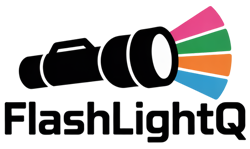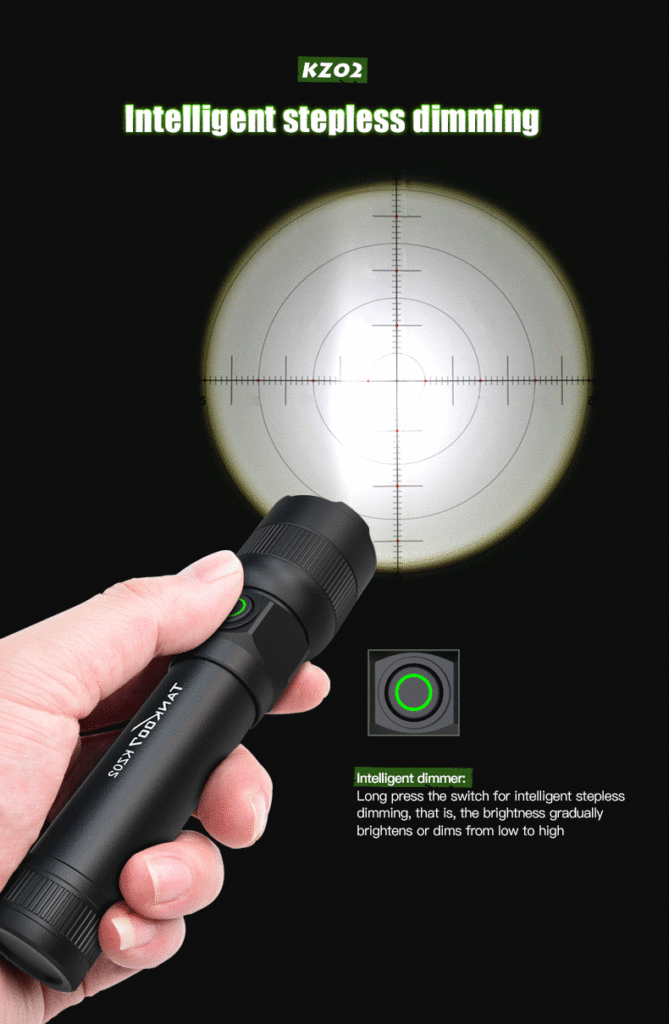Coast Flashlight Troubleshooting: Common Issues & Solutions
Coast flashlights, including popular models like the G20, G32, and HP7, are renowned for their durability and performance. However, like any electronic device, they can encounter problems over time.
Users often report issues such as flickering lights, failure to turn on, and battery-related complications. This article will explore common troubleshooting techniques for Coast flashlights, providing step-by-step solutions to help you effectively diagnose and resolve these issues.
Whether you are a seasoned user or a first-time owner, this guide will equip you with the knowledge to maintain your Coast flashlight in optimal working condition, ensuring it remains a reliable tool in your arsenal for years to come.
Table of Contents
- Common Coast Flashlight Issues
- Troubleshooting Flickering Lights
- Solutions For Flashlights That Won’t Turn On
- Dealing with Battery Leakage
- Maintenance Tips for Longevity
- Specific Troubleshooting for Popular Models
- Frequently Asked Questions
- Conclusion
Common Coast Flashlight Issues
Coast flashlights are generally reliable, but users have reported several issues that are common across various models. Understanding these issues is the first step towards effective troubleshooting.
Below is a breakdown of the most frequently encountered problems:
| Issue | Description | Reported Frequency |
|---|---|---|
| Flickering Light | Light turns on and off intermittently, often due to poor connections or battery issues. | Common |
| Light Won’t Turn On | Flashlight remains unresponsive despite having good batteries. | Frequent |
| Battery Leakage and Corrosion | Corrosion in the battery compartment due to leaking batteries, leading to poor contact. | Common |
The data indicates that flickering lights and failure to turn on are prevalent issues, often linked to battery-related problems. In many cases, users have reported needing to adjust or clean connections to restore functionality.
Regular maintenance and the use of high-quality batteries can significantly mitigate these issues.
Troubleshooting Flickering Lights
Flickering lights in Coast flashlights can be frustrating, but diagnosing the cause is the first step toward resolution. Below are several troubleshooting steps to help diagnose and fix flickering lights.
Check Battery Connections
Ensure that the batteries are properly installed and that there is no debris or corrosion on the contacts. Misalignment or poor connections can lead to intermittent power issues.
Inspect for Corrosion
If you notice any corrosion in the battery compartment, it may be affecting the connection. Remove the batteries and clean the contacts with a mixture of baking soda and water, or use a specialized contact cleaner.
Adjust the Tail Cap and Head
If the light continues to flicker, slightly unscrew the tail cap and head, then retighten them. Sometimes, improper threading can cause poor electrical contact.
| Step | Action |
|---|---|
| 1 | Remove batteries and clean contacts. |
| 2 | Inspect for corrosion and clean if necessary. |
| 3 | Retighten tail cap and head to ensure proper connection. |
Following these steps can often resolve flickering issues. Users frequently report success by addressing battery connections and cleaning corrosion, highlighting the importance of regular maintenance.
Solutions For Flashlights That Won’t Turn On
A Coast flashlight that fails to turn on can be a source of great frustration. Here are comprehensive troubleshooting steps to get your flashlight working again.
Battery Replacement
The first step is to replace the batteries with fresh ones, ensuring they are inserted correctly. Always use high-quality batteries to avoid premature failures.
Testing the Switch
If the flashlight still doesn’t turn on, test the switch. A faulty switch may prevent the flashlight from completing the circuit.
If you have a multimeter, check the switch for continuity.
Checking for Internal Damage
If both the batteries and switch are functional, there may be internal damage. Inspect the flashlight for any physical damage or loose wiring.
If you notice any issues, consider contacting Coast for warranty or repair options.
| Step | Action |
|---|---|
| 1 | Replace batteries with fresh, high-quality ones. |
| 2 | Test switch for continuity using a multimeter. |
| 3 | Inspect for internal damage and consider warranty options. |
These steps highlight the common troubleshooting actions that users can take when facing issues with their Coast flashlights, particularly regarding the switch and internal components. Regular inspections can help prevent these issues from becoming more severe.
Dealing with Battery Leakage
Battery leakage is a critical issue that can damage your Coast flashlight. Here’s how to identify and clean up battery leakage effectively.
Identifying Signs of Leakage
Look for corrosion or a white, crusty substance around the battery compartment. This usually indicates leakage from the batteries.
If you see these signs, proceed with caution.
Cleaning Corroded Contacts
Carefully remove the batteries and clean the contacts using a mixture of baking soda and water, which counteracts the acid from the leak. Use an old toothbrush for thorough cleaning, then rinse with a damp cloth.
Proper Battery Disposal
Dispose of the leaking batteries properly. Do not throw them in the regular trash; instead, take them to a recycling center that accepts batteries.
| Sign of Leakage | Action |
|---|---|
| Corrosion Present | Remove batteries and clean contacts. |
| Visible Leakage | Dispose of batteries and clean compartment. |
Managing battery leakage promptly is crucial to maintaining your flashlight’s functionality. Users often report that timely cleaning and proper disposal prevent further damage and extend the life of their devices.
Maintenance Tips for Longevity
Regular maintenance is key to ensuring the longevity of your Coast flashlight. Here are some practical tips.
Regular Cleaning
Clean your flashlight regularly to prevent dirt and grime from affecting performance. Use a damp cloth to wipe down the exterior and ensure the threads are clean.
Proper Storage Conditions
Store your flashlight in a cool, dry place away from direct sunlight. Extreme temperatures can damage both the flashlight and its batteries.
Battery Care
Always remove batteries if the flashlight will be stored for an extended period. This prevents leakage and corrosion that can occur from old batteries.
| Maintenance Task | Frequency |
|---|---|
| Cleaning | Every few months or as needed. |
| Battery Replacement | Every 6-12 months, depending on usage. |
| Storage Check | Before long-term storage. |
Following these maintenance tips can significantly enhance the performance and lifespan of your flashlight. Many users find that regular upkeep not only prevents issues but also ensures that their flashlight is always ready for use.
Specific Troubleshooting for Popular Models
Different models may have unique issues. Below, we address troubleshooting tips specific to popular Coast flashlight models.
G20 Troubleshooting
Users report issues with the G20 often related to switch malfunction or battery connection problems. It’s recommended to inspect the switch for continuity and ensure the battery terminals are clean and making good contact.
HP7 Troubleshooting
The HP7 may experience flickering due to a loose connection in the tail cap. Tightening the tailcap can often resolve this issue.
Additionally, users should ensure that the batteries are installed correctly.
G32 Troubleshooting
The G32 is favored for its focusing capabilities. However, users sometimes find it difficult to switch between flood and spot beams.
Ensure the twist focus mechanism is functioning properly and not obstructed.
| Model | Common Issue | Recommended Fix |
|---|---|---|
| G20 | Switch malfunction | Check for continuity with a multimeter. |
| HP7 | Flickering light | Tighten the tail cap. |
| G32 | Focus adjustment issues | Check twist focus mechanism for obstructions. |
Understanding model-specific issues allows users to address problems more effectively. Many users find that adherence to these guidelines can prevent most common issues before they escalate.
Frequently Asked Questions
What should I do if my Coast flashlight is flickering?
If your Coast flashlight is flickering, start by checking the battery connections. Remove the batteries and inspect for corrosion or debris that may be affecting contact.
Clean the contacts if necessary. If the issue persists, consider checking the switch for continuity with a multimeter, as a faulty switch can also cause flickering.
How can I tell if the batteries are dead?
A flashlight may indicate dead batteries if it fails to turn on or if the light output is significantly dim. You can test the batteries with a multimeter to check for voltage.
If the batteries are low on charge or showing signs of corrosion, replace them with new, high-quality batteries.
Is it safe to use rechargeable batteries in my Coast flashlight?
Using rechargeable batteries is generally safe if they are compatible with your flashlight model. Ensure that the flashlight supports the specific type of rechargeable battery you intend to use.
Check the user manual for recommendations on battery types to avoid potential damage.
What types of batteries are best for my Coast flashlight?
Coast flashlights commonly use alkaline or rechargeable lithium-ion batteries. Alkaline batteries are widely available and suitable for most models, while rechargeable options are great for cost-effectiveness and environmental considerations.
Always refer to the user manual for specific battery recommendations for your model.
How do I clean corrosion from the battery compartment?
To clean corrosion from the battery compartment, first remove any batteries. Use a mixture of baking soda and water to neutralize the corrosion, applying it with an old toothbrush.
Afterward, wipe away any residue with a damp cloth. Ensure the compartment is thoroughly dry before reinserting new batteries.
Conclusion
Troubleshooting your Coast flashlight can often be a straightforward process with the right knowledge and techniques. By understanding common issues and implementing regular maintenance, you can ensure that your flashlight operates optimally for years to come.
If problems persist after following the steps outlined in this guide, consider reaching out to Coast’s customer support for further assistance. With the right care and attention, your Coast flashlight can continue to be a reliable tool in your arsenal.