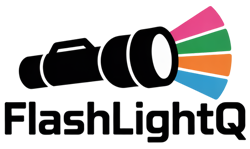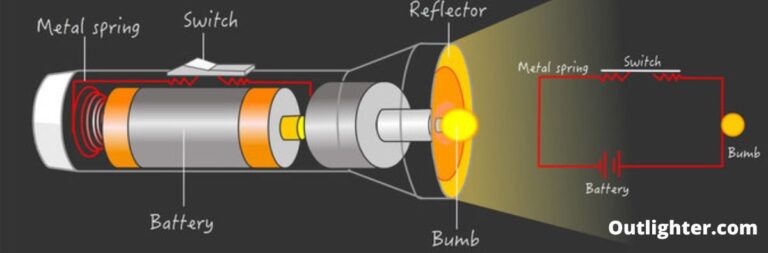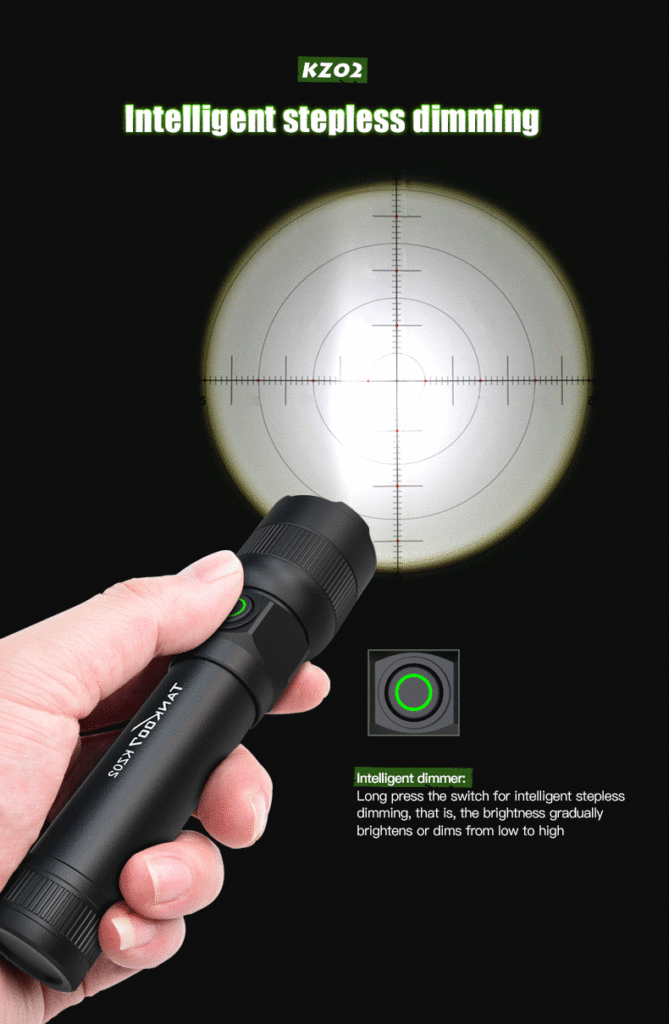How to Charge a Fenix TK16: A Complete Guide
In this article, we will provide a comprehensive guide on how to charge the Fenix TK16 flashlight, a popular choice among tactical users and outdoor enthusiasts due to its powerful performance and durability. The Fenix TK16 operates on a 21700 lithium-ion battery, which offers significant advantages in terms of runtime and efficiency.
We will cover the charging process, including how to safely remove the battery, connect the charging cable, and monitor battery status. Additionally, we will discuss best practices for maintaining battery health and ensuring optimal performance from your flashlight.
Whether you’re a seasoned user or new to tactical flashlights, this guide will equip you with the essential information for charging your Fenix TK16 effectively.
Table of Contents
- Understanding Your Fenix TK16
- Charging Equipment Needed
- Step-by-Step Charging Instructions
- Best Practices for Battery Maintenance
- Troubleshooting Charging Issues
- FAQs About Charging the Fenix TK16
- Conclusion
Understanding Your Fenix TK16
The Fenix TK16 is a tactical flashlight designed to meet the rigorous demands of outdoor enthusiasts and tactical professionals. This section explores its key features, specifications, and the advantages of its power source, the 21700 battery.
Key Features of the Fenix TK16
- Powerful Luminus SST70 LED producing a maximum output of 3100 lumens.
- Beam distance of up to 380 meters, which is ideal for long-range visibility.
- Five brightness levels and a strobe mode for versatile usage.
- Durable design with an IP68 waterproof rating.
- Dual tail switches for quick access to different modes and strobe activation.
Specifications Overview
| Specification | Details |
|---|---|
| Maximum Output | 3100 lumens |
| Max Beam Distance | 380 meters |
| Battery Type | 21700 lithium-ion |
| Battery Capacity | 5000mAh |
| Weight | 112 grams (without battery) |
| Waterproof Rating | IP68 |
The specifications of the Fenix TK16 highlight its exceptional capabilities and performance. With a maximum output of 3100 lumens, users can expect a powerful beam that effectively illuminates a wide area.
The impressive beam distance of 380 meters makes it suitable for various applications, from search and rescue operations to tactical situations. The use of a 21700 lithium-ion battery with a capacity of 5000mAh is a notable advancement, as it provides longer runtimes compared to standard batteries, ensuring that the flashlight remains functional during extended periods of use.
Additionally, the lightweight design and waterproof rating make it a reliable choice for outdoor activities, ensuring durability and performance in challenging environments.
Benefits of the 21700 Battery
The 21700 lithium-ion battery used in the Fenix TK16 offers several advantages over traditional battery sizes. Here are some of the key benefits:
- Higher Capacity: The 21700 battery can store more energy, providing longer runtimes.
- Improved Performance: It delivers more consistent power output, ensuring reliable performance in various modes.
- Rechargeable: The built-in USB-C charging port allows for convenient charging without the need for a separate charger.
The choice of a 21700 battery significantly enhances the overall functionality of the Fenix TK16. With its higher capacity, users can enjoy extended usage times, making it suitable for both tactical situations and recreational activities.
The rechargeable feature adds a layer of convenience, allowing users to easily maintain their flashlight without having to constantly purchase new batteries.
Charging Equipment Needed
To charge the Fenix TK16 flashlight, certain equipment is necessary. This section outlines the required components for effective charging.
Types of USB-C Cables
The Fenix TK16 utilizes a standard USB-C cable for charging. Here are some points to consider:
- Ensure the cable supports power delivery for optimal charging speeds.
- A good length is typically around 1 meter to provide flexibility during usage.
- Use high-quality cables to avoid potential connectivity issues.
Recommended Power Sources
Charging the Fenix TK16 can be done using various power sources:
- Wall Adapter: A USB wall charger is ideal for fast charging.
- Power Bank: Portable power banks can be used for charging on the go.
- Computer USB Ports: Charging can also be done through a computer or laptop.
Optional Accessories for Charging
While not necessary, certain accessories can enhance the charging experience:
- Charging Dock: A dedicated charging dock provides a stable platform for charging your flashlight.
- Extra Batteries: Having spare 21700 batteries allows for uninterrupted use while one is charging.
The equipment required for charging the Fenix TK16 is straightforward. A reliable USB-C cable paired with a suitable power source will ensure effective and efficient charging.
Optional accessories like charging docks and extra batteries can further enhance convenience and usability, especially for those who frequently use their flashlight in demanding situations.
Step-by-Step Charging Instructions
Charging the Fenix TK16 flashlight is a straightforward process. This section provides detailed instructions to ensure users can charge their flashlight safely and effectively.
Removing the Battery
Before charging, the battery must be removed from the flashlight:
- Ensure the flashlight is turned off.
- Grip the flashlight firmly and rotate the tail cap counterclockwise.
- Carefully pull the battery out of the compartment.
Connecting the USB-C Cable
Once the battery is removed, follow these steps:
- Insert the USB-C cable into the charging port of the battery.
- Connect the other end to your chosen power source (wall adapter, power bank, or computer).
- Ensure the connection is secure and the charging indicator light will illuminate.
Charging Status Indicators
| Indicator Light Color | Status |
|---|---|
| Red | Charging in progress |
| Green | Fully charged |
Monitoring the charging status is essential for maintaining battery health. The red light indicates that the battery is charging, while the green light signifies that charging is complete.
This visual cue helps users manage their charging time effectively, ensuring the battery is not overcharged.
Best Practices for Battery Maintenance
To ensure the longevity and performance of the Fenix TK16 flashlight, it is vital to implement best practices for battery maintenance. This section outlines essential tips for maintaining your 21700 battery.
Regular Charging Practices
Maintaining a consistent charging routine can significantly enhance battery lifespan:
- Charge the battery when it reaches around 20-30% capacity.
- Avoid complete discharges, as this can lead to reduced battery life.
- Use the flashlight regularly to keep the battery active.
Storage Recommendations
Proper storage of the flashlight and battery is crucial:
- Store in a cool, dry place away from direct sunlight.
- Remove the battery if storing for extended periods.
- Check battery voltage regularly if stored for prolonged periods.
Signs of Battery Wear
Being aware of battery wear signs can help prevent performance issues:
- Shorter runtimes than usual.
- Increased charging time.
- Swelling or leaks from the battery.
Implementing these best practices for battery maintenance will ensure that the Fenix TK16 flashlight remains operational and effective over time. Regular charging, appropriate storage, and recognizing signs of wear are crucial steps for extending the life of the battery, ultimately enhancing the usability of the flashlight in various scenarios.
Troubleshooting Charging Issues
While charging the Fenix TK16 flashlight is generally straightforward, users may encounter some common issues. This section identifies potential problems and their solutions.
Connection Problems
Users may experience issues with connection during the charging process:
- Ensure the USB-C cable is fully inserted into both the battery and the power source.
- Check for any debris in the USB-C port that may prevent a secure connection.
- Try a different USB-C cable or power source to rule out faulty equipment.
Battery Not Charging
If the battery fails to charge, consider the following:
- Inspect the battery for physical damage or swelling.
- Ensure the battery is correctly oriented within the flashlight.
- Replace the battery if it no longer holds a charge.
Overheating Issues
Overheating during charging can pose risks:
- Charge the battery in a well-ventilated area.
- Remove the battery from the charging source if it becomes excessively hot.
- Allow the battery to cool before resuming charging.
By troubleshooting these common charging issues, users can ensure a seamless charging experience with their Fenix TK16 flashlight. Being proactive in addressing these problems not only enhances the charging process but also contributes to the overall safety and longevity of the flashlight and its battery.
FAQs About Charging the Fenix TK16
How long does it take to charge the Fenix TK16?
The charging time for the Fenix TK16 flashlight varies depending on the power source used. Generally, charging the 21700 battery with a USB-C cable can take around 4 to 5 hours for a full charge.
This time may be shorter if using a higher output USB wall adapter. It is advisable to monitor the charging process using the indicator light, which turns green once the battery is fully charged.
Can I charge the Fenix TK16 battery while it’s still in the flashlight?
No, the battery must be removed from the flashlight to charge it. The Fenix TK16’s 21700 battery features a built-in USB-C port, allowing for direct charging.
However, this design necessitates removing the battery from the flashlight itself to connect the charging cable. This ensures a secure connection and prevents any potential ingress of moisture into the flashlight.
What should I do if my flashlight is not charging?
If the flashlight does not charge, first check the USB-C connection for any debris or damage. Ensure that the cable is securely plugged into both the battery and the power source.
If the battery appears swollen or damaged, it may need to be replaced. Additionally, trying a different USB-C cable or power source can help identify the problem.
If issues persist, consult the user manual or contact Fenix customer support.
Is it safe to use third-party USB-C cables for charging?
While it is possible to use third-party USB-C cables, it is advisable to use high-quality cables that support power delivery to ensure safe and efficient charging. Low-quality or incompatible cables may lead to slower charging or potential damage to the battery.
For optimal performance and safety, using the provided USB-C cable is recommended.
Can the Fenix TK16 be used while charging?
No, the Fenix TK16 flashlight should not be used while charging. The charging process requires the battery to be disconnected from the flashlight, and attempting to use the flashlight during this time can lead to safety hazards.
It is recommended to charge the flashlight when not in use, ensuring it is fully powered for the next operation.
Conclusion
In conclusion, charging your Fenix TK16 flashlight is a straightforward process that, when done correctly, will help ensure you enjoy its full range of features and benefits. By following the steps outlined in this guide and adhering to the best practices for battery maintenance, users can prolong the life of their flashlight and enhance performance.
Whether you use your flashlight for tactical purposes, outdoor adventures, or everyday tasks, understanding how to charge it properly is essential for optimal functionality.