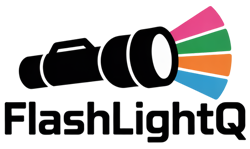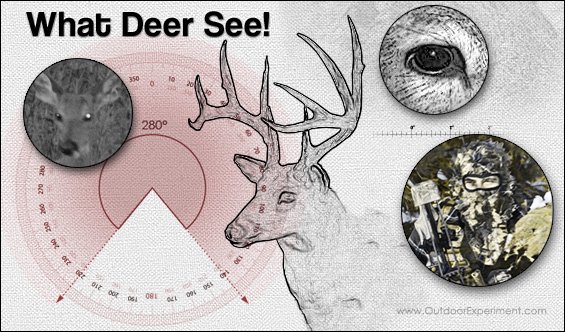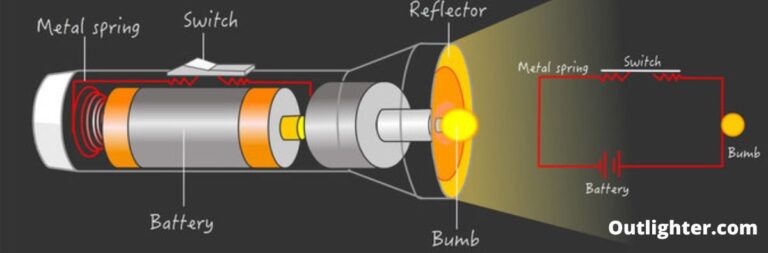How to Charge Streamlight ProTac HPL USB Flashlight
In this article, we will explore the essential steps and tips for charging the Streamlight ProTac HPL USB flashlight, a versatile tactical light known for its high performance and luminous output. With its ability to charge via multiple sources, including standard USB ports, this flashlight is designed for convenience and reliability.
We will discuss the different charging methods available, the importance of using the right accessories, and troubleshooting tips for common charging issues. By the end of this guide, readers will have a comprehensive understanding of how to efficiently charge their flashlight and ensure optimal performance.
Table of Contents
- Understanding Your Streamlight ProTac HPL USB Flashlight
- Charging Methods for the ProTac HPL USB
- Step-by-Step Charging Instructions
- Troubleshooting Common Charging Issues
- Maintenance Tips for Optimal Performance
- Frequently Asked Questions (FAQs)
- Conclusion
Understanding Your Streamlight ProTac HPL USB Flashlight
The Streamlight ProTac HPL USB flashlight is a high-performance tactical light designed for versatile applications. It boasts impressive specifications, including a maximum output of 1,000 lumens and a beam distance of up to 374 meters.
The flashlight is equipped with C4 LED technology, which ensures extreme brightness and efficiency throughout its operational life. The ProTac HPL USB is not only durable but also adaptable, accepting three types of batteries: the Streamlight rechargeable lithium ion battery (P/N 74175), two CR123A batteries, or commercially available rechargeable Li-Ion cells.
This flexibility allows users to rely on primary disposable cells when a charging source is unavailable.
Key Features
- Brightness: 1,000 lumens
- Beam Distance: Up to 374 meters
- Run Times:
- High: 1.5 hours
- Medium: 3 hours
- Low: 20 hours
- Strobe Function: 3-hour runtime
- Durability: IPX4 rated for water resistance, 2-meter impact resistance
- High: 1.5 hours
- Medium: 3 hours
- Low: 20 hours
Battery Options
The ProTac HPL USB can operate using various battery types, giving users the flexibility to choose based on their needs. The rechargeable SL-B26 lithium-ion battery allows for quick USB charging, while the option to use CR123A batteries provides a backup power source.
This multi-battery versatility ensures that users can always have a reliable light source, even in emergencies.
Charging Port Description
The flashlight features a micro USB charging port located under a water-resistant sliding cover. This design protects the port from dust and moisture, enhancing the flashlight’s durability.
The charging process is monitored by an indicator LED that shows red during charging and switches to green once fully charged, providing real-time feedback to the user.
Charging Methods for the ProTac HPL USB
The Streamlight ProTac HPL USB flashlight offers multiple charging methods, ensuring convenience and flexibility for the user. Below are the primary charging methods available:
USB-C Charging
The ProTac HPL USB flashlight can be charged via a USB-C connection. This method is ideal when using modern chargers or power banks, providing a fast and efficient charging option.
Standard USB Charging
Users can also utilize standard USB ports found on computers, wall chargers, or portable power banks. This method is highly versatile, as it can be done from nearly any device with a USB output.
Charging from AC or DC Sources
The flashlight can be charged using AC power sources (like wall chargers) or DC sources (like car chargers). The charging time is approximately 7 hours for a full charge, making it a reliable option for users on the go.
Step-by-Step Charging Instructions
Charging the Streamlight ProTac HPL USB flashlight is a straightforward process. By following these steps, users can ensure proper charging and optimal performance of their flashlight.
Preparing the Flashlight
Before charging, ensure the flashlight is turned off. Remove any dirt or debris from the charging port area to secure a proper connection.
It’s also a good idea to inspect the charging cable for any signs of damage.
Connecting to Power
Connect the USB charging cable to the flashlight’s charging port. Plug the other end into a suitable power source, such as a wall charger or a USB port on a computer.
The indicator light will illuminate red to indicate that charging is in progress.
Monitoring Charge Status
During the charging process, it’s essential to monitor the charge status. The indicator light will remain red while charging.
Once fully charged, it will turn green. Users should avoid leaving the flashlight connected for extended periods after it has reached full charge to prolong battery lifespan.
| Charging Method | Time to Full Charge | Pros | Cons |
|---|---|---|---|
| USB-C Charging | ~7 hours | Fast and efficient | Requires USB-C cable |
| Standard USB Charging | ~7 hours | Versatile, can use various USB ports | Slower than USB-C |
| AC/DC Sources | ~7 hours | Convenient for car use | Dependent on availability of power source |
The table above presents a comparison of the different charging methods for the ProTac HPL USB flashlight. Each method has its advantages and disadvantages, highlighting the importance of choosing the right charging option based on your circumstances.
USB-C charging is the fastest option, while standard USB charging offers flexibility in terms of available power sources. Charging from AC or DC sources provides additional convenience, especially for users on the go.
Troubleshooting Common Charging Issues
While charging the Streamlight ProTac HPL USB flashlight is generally a hassle-free experience, users may occasionally encounter problems. Here are some common issues and their solutions:
Flashlight Not Charging
If the flashlight does not charge when connected, check the following: Ensure that the power source is functioning, and verify that the USB cable is securely connected to both the flashlight and the power outlet. If these connections are sound and the flashlight still does not charge, try using a different USB cable or power adapter.
Indicator Light Malfunctions
If the charging indicator light does not change from red to green, it may indicate a problem with the battery or charging cable. Disconnect and reconnect the cable, and observe for any changes.
If the issue persists, consider replacing the battery or contacting customer service for assistance.
Overheating Concerns
Overheating can occur if the flashlight is charged in a hot environment or if it is left charging for an extended period after reaching full charge. To avoid overheating, always charge the flashlight in a cool area and unplug it once it is fully charged to extend the battery’s lifespan.
| Common Issue | Possible Causes | Recommended Actions |
|---|---|---|
| Flashlight Not Charging | Faulty power source, loose connections | Check connections, try a different cable/source |
| Indicator Light Malfunctions | Faulty battery or cable | Reconnect, replace battery, or contact service |
| Overheating | Hot environment, extended charging | Charge in a cool place, unplug after full charge |
The above table summarizes common charging issues, their potential causes, and recommended actions to resolve them. Understanding these problems helps users effectively troubleshoot and maintain their flashlight, ensuring consistent performance during use.
Maintenance Tips for Optimal Performance
Regular maintenance is crucial to ensure the longevity and optimal performance of the Streamlight ProTac HPL USB flashlight. The following best practices can help users keep their flashlight in top condition:
Regular Cleaning
Keeping the flashlight clean is essential for maintaining its functionality. Wipe the exterior with a soft cloth regularly to remove dirt, dust, and moisture.
Pay special attention to the lens and the charging port, as debris can hinder performance.
Battery Care
To prolong battery life, avoid fully discharging the battery before recharging. It’s best to recharge the battery when it begins to dim.
Additionally, always use the recommended charging method to prevent potential damage to the battery and flashlight.
Storing the Flashlight
When not in use, store the flashlight in a cool, dry place away from direct sunlight. If the flashlight is to be stored for an extended period, consider removing the battery to prevent leakage or corrosion.
| Maintenance Task | Frequency | Importance |
|---|---|---|
| Cleaning Exterior | Monthly | Prevents dirt buildup and maintains performance |
| Battery Charging | As needed | Extends battery life and ensures readiness |
| Storage Conditions Check | Every 3 months | Protects flashlight from damage during inactivity |
The maintenance table outlines essential tasks and their recommended frequencies to ensure the flashlight remains in excellent working order. Regular cleaning prevents performance issues, while proper battery care and storage conditions are vital for extending the flashlight’s lifespan.
Frequently Asked Questions (FAQs)
Can I use third-party chargers?
It is advisable to use the charger that comes with the Streamlight ProTac HPL USB flashlight. Third-party chargers may not meet the required specifications and could potentially damage the flashlight or battery.
Always opt for the manufacturer’s recommended charging equipment to ensure safety and performance.
What should I do if my flashlight won’t charge?
If your flashlight does not charge, first check the connections and power source. Ensure that the charging cable is properly connected and the power source is functioning.
If the indicator light does not respond, try using a different charging cable or consult customer service for further troubleshooting.
How often should I charge the battery?
It is best to charge the flashlight’s battery when it begins to dim, rather than waiting for it to fully discharge. Regular charging can help prolong the battery’s lifespan and ensure that the flashlight is always ready for use.
What is the optimal charging time for the Streamlight ProTac HPL USB flashlight?
The optimal charging time for the Streamlight ProTac HPL USB flashlight is approximately 7 hours. During this time, the charging indicator will show red, indicating that the battery is in the process of charging.
Once fully charged, the indicator light will turn green.
Is it safe to leave my flashlight plugged in after it’s fully charged?
While the ProTac HPL USB flashlight features a digital control circuit to prevent overcharging, it is recommended to unplug the flashlight once it is fully charged. This practice helps maintain battery health and longevity.
Conclusion
In conclusion, charging the Streamlight ProTac HPL USB flashlight is a straightforward process that ensures you have reliable light when you need it. By following the outlined methods and tips, users can maximize the flashlight’s performance and longevity.
Regular maintenance and understanding the charging indicators will help you make the most out of your flashlight. Whether for professional use or outdoor adventures, being informed about the charging process will enhance your experience with the ProTac HPL USB flashlight.